SQL Nested Query
A powerful feature of SQL is its ability to execute Nested Queries, also known as Subqueries. A SQL Nested Query is a query that is embedded within another SQL query.
Nested queries can provide solutions to complex problems that would otherwise require multiple steps and temporary tables. This article will provide you an in-depth exploration of Nested SQL Queries and illustrate their usage in various SQL operations, focusing on SQL Server databases. Throughout the article, we'll explore numerous SQL Nested Query examples to illustrate the application of these concepts.
You can start practicing SQL Nested Query for free by creating a free account on FreeASPHosting.net and creating a free SQL Server Database.
KEY TAKEAWAYS:
- Nested SQL Queries: A nested SQL query is a query that is embedded within another SQL query. It is typically found within the WHERE or HAVING clause of the outer query. The nested query runs first, and its result is used to drive execution of the outer query. The nested query can return a single value, a single row, a single column, or even a table.
- Usage of Nested Query In SQL: Nested queries can solve complex problems that would otherwise require multiple steps and temporary tables. They can be used in various SQL operations such as SELECT, INSERT, UPDATE, and DELETE statements. By utilizing Nested Queries SQL, you can perform advanced data manipulation and retrieval techniques efficiently.
- Examples of SQL Nested Query: The article provides several examples of nested queries in different scenarios. It demonstrates how to use nested SELECT queries to retrieve specific data, nested INSERT queries to insert data based on the result of a subquery, nested UPDATE queries to update records based on subquery results, and nested DELETE queries to delete records based on subquery results.
- Multiple Nested Queries: You are not limited to using just one nested query in your SQL statements. Multiple nested queries can be included in an outer SQL statement. Subqueries can be nested inside other subqueries to any level. However, it is essential to enclose each nested query properly in parentheses and ensure that the logic makes sense for your database operations.
- Joining Nested Queries SQL: Nested queries can be combined with JOIN operations, allowing for even more powerful query capabilities. By joining tables and SQL nesting queries, you can express complex queries that involve multiple conditions and relationships between tables. The article provides an example of using a SQL Nested Query with a JOIN to retrieve data from multiple tables.
SQL Nested Query
A Nested SQL Query is a query within another SQL query, typically within the WHERE or HAVING clause of an outer SQL statement. The nested query runs first, and its result is used to drive execution of the outer query. The subquery (nested query) can return a single value (scalar), a single row, a single column, or a table. The type of SQL Nested Query and how it relates to the outer query determines how it can be used.
Nested SELECT Query in SQL
Let's have an example of a Nested Select SQL. Suppose we have a 'students' table with the following data:
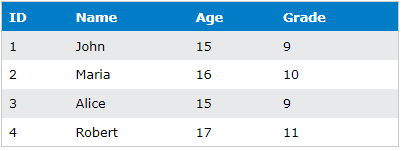
If we want to find the students who are in the same grade as 'John', we could use a Nested Select SQL query like this:
SELECT Name
FROM students
WHERE Grade = (SELECT Grade FROM students WHERE Name = 'John');
The SQL Nested Query "SELECT Grade FROM students WHERE StudentName = 'John'" returns the grade of 'John' (which is 9). The outer query then uses this result to select the students in the 9th grade. The output would be:
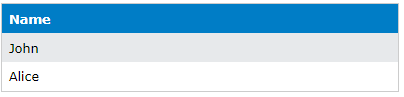
Nested INSERT Query in SQL
A Nested Insert Query in SQL can be used to add data into a table based on the result of a SQL Nested Query. Let's say we have another table 'advanced_students', and we want to add all students who are in grade 11 from the 'students' table.
INSERT INTO advanced_students (ID, Name, Age, Grade)
SELECT ID, Name, Age, Grade
FROM students
WHERE Grade = 11;
The SQL Nested Query "SELECT ID, Name, Age, Grade FROM students WHERE Grade = 11" selects the students in grade 11. The outer INSERT query then adds these selected rows to the 'advanced_students' table.
After running the above insert query, let's SELECT data from the 'advanced_students' table:
SELECT * FROM advanced_students;
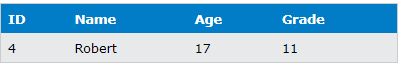
Nested UPDATE Query in SQL
A nested update query in SQL allows us to update records in a table based on the results of a Nested SQL Query. For instance, if we want to update the grade of all students older than the average age, we could write:
UPDATE students
SET Grade = Grade + 1
WHERE Age > (SELECT AVG(Age) FROM students);
The subquery "SELECT AVG(Age) FROM students" calculates the average age of all students. The outer query updates the grade of students who are older than this average age.
After running the above UPDATE query, let's SELECT data from the 'students' table:
SELECT * FROM students;
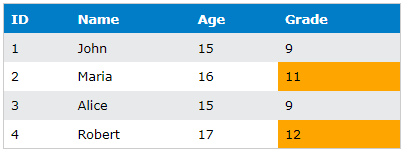
Nested DELETE Query in SQL
Similarly, a Nested Delete Query in SQL can be used to delete records from table based on the results of a subquery. For example, to delete all students who are in the lowest grade:
DELETE FROM students
WHERE Grade = (SELECT MIN(Grade) FROM students);
The Nested SQL Query "SELECT MIN(Grade) FROM students" gets the lowest grade level. The outer query then deletes all students who are in this grade level.
After running the above DELETE query on the original student's table, let's SELECT data from the 'students' table:
SELECT * FROM students;
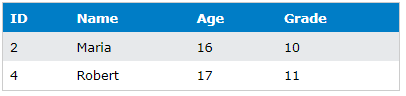
Multiple Nested Queries SQL
You are not limited to just one SQL Nested Query in your SQL statements. You can include multiple nested queries SQL in your outer SQL statement. Subqueries can be nested inside other subqueries to any level. However, it is must to ensure that each Nested SQL Query is properly enclosed in parentheses and that it makes logical sense for your database operations.
Consider a situation where we want to find students older than the average age of students in the same grade as 'John'. The query would look like this:
SELECT Name
FROM students
WHERE Age > (SELECT AVG(Age)
FROM students
WHERE Grade = (SELECT Grade
FROM students
WHERE Name = 'John'));
This example of multiple nested queries SQL uses two subqueries. The inner subquery retrieves 'John's grade, the second subquery computes the average age for students in that grade, and the outer query selects the students older than that average age.
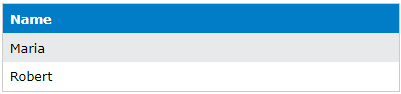
Nested SQL Query with JOIN
SQL Nested Query can be used in conjunction with JOIN operations. This combination provides powerful capabilities to express complex queries by nesting SQL queries with JOIN. Let's consider a situation where we have another table named 'grades' that contains the information of grades and corresponding advisors:
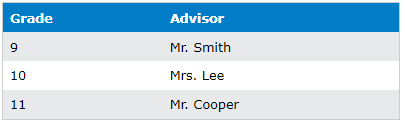
If we have to find the names of students and their respective advisors for those students who are older than the average age, we could write a query like this:
SELECT s.Name, g.Advisor
FROM students s
JOIN grades g ON s.Grade = g.Grade
WHERE s.Age > (SELECT AVG(Age) FROM students);
The Nested SQL Query "SELECT AVG(Age) FROM students" calculates the average age. The outer query uses this value to select students older than the average age and joins this result with the 'grades' table to include the advisor for each selected student.
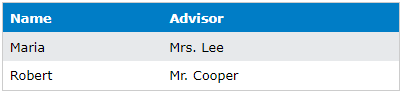
Final Words:
SQL Nested Queries, also known as subqueries, offer flexible, powerful tools for handling complex querying needs. With their ability to be nested within SELECT, INSERT, UPDATE, and DELETE statements, they allow for advanced data manipulation and retrieval techniques.
However, while nested SQL queries are powerful, they can be difficult to debug if they become too complex. Always strive for clarity in your SQL code and remember to thoroughly test your queries to ensure they are returning the correct results.
We hope this exploration of Nested Queries in SQL, complete with Nested Query SQL examples, has been illuminating. Understanding all these concepts and how to apply them will significantly enhance your SQL capabilities and allow you to tackle more complex data tasks. Happy Querying!